In the rapidly evolving digital landscape, having a strong online presence has become essential for businesses and individuals alike. However, not everyone possesses the technical skills or resources to build a website from scratch. This is where no-code website builder come into play, empowering users to create professional websites without writing a single line of code. Among the emerging players in the field, Dorik has gained significant attention for its innovative approach and user-friendly interface.
In this article, we will explore Dorik and delve into its pros and cons and see if it is worth using or not.
What is Dorik, the no-code website builder?
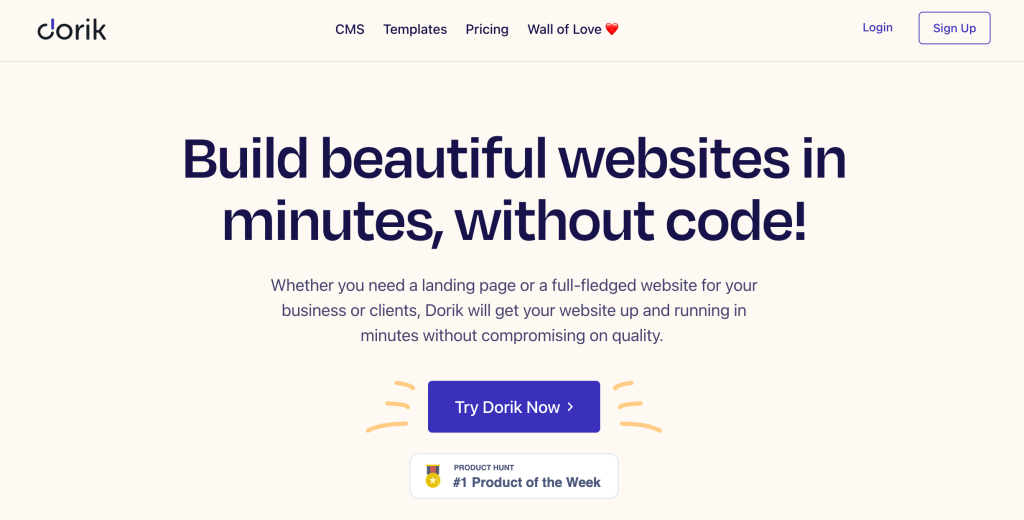
Dorik is an intuitive and powerful no-code website builder that enables users to design and develop stunning websites effortlessly. Launched in recent years, it has quickly garnered a reputation for its simplicity, flexibility, and extensive customization options.
Unlike traditional website builders, Dorik adopts a visual, block-based approach, allowing users to build websites by dragging and dropping pre-designed elements.
Dorik review: Features
It’s important to consider the features when evaluating whether a no-code website builder like Dorik is suitable for your specific needs. While they provide convenience and accessibility, they may not be ideal for every website project, particularly those requiring advanced functionality or extensive scalability.
User-Friendly User Interface
One of the key aspects that set Dorik apart is its user-friendly interface. Even individuals with no prior coding experience can easily navigate the platform and create beautiful websites.
The platform provides a wide range of pre-built templates and blocks that can be customized according to specific requirements. Users can simply select a block, modify its content and styling, and seamlessly integrate it into their website.
Dorik’s interface is designed to be intuitive, with a clean and organized dashboard that streamlines the website creation process. Users can effortlessly add elements such as text, images, videos, forms, and more.
The drag-and-drop functionality allows for precise placement and arrangement of these elements, ensuring the desired visual impact.
Extensive Customization Options
Dorik empowers users to bring their creative vision to life through its extensive customization options. Users can modify the styling of each block, including colors, typography, spacing, and more, ensuring their website reflects their unique brand identity.
The platform also offers advanced features like custom CSS injection for users who want to take their customization to the next level.
In addition to visual customization, Dorik allows users to integrate various third-party services and APIs seamlessly. Whether it’s connecting with email marketing platforms, e-commerce solutions, or social media APIs, Dorik ensures a seamless integration experience, enhancing the functionality of the website.
Mobile Responsiveness
With the majority of internet users accessing websites via mobile devices, it is crucial for websites to be responsive and optimized for different screen sizes. Dorik understands this need and provides responsive design options to ensure that websites created on its platform are mobile-friendly.
Dorik’s responsive design features allow users to preview and optimize their websites for various devices, ensuring a consistent and seamless user experience across desktops, tablets, and smartphones.
The platform automatically adjusts the layout and design elements based on the screen size, eliminating the need for users to code different versions of their websites manually.
Collaborative Workflow
Dorik recognizes the importance of collaboration in website development projects. It offers a collaborative workflow, allowing multiple users to work simultaneously on a website.
This feature is particularly beneficial for teams, agencies, and freelancers who need to collaborate and communicate effectively throughout the website creation process.
With Dorik’s collaborative workflow, team members can seamlessly work together, make edits, and provide feedback in real time. This streamlines the development process, improves productivity, and ensures efficient project management.
Dorik review: pros and cons
Sure! Here are some pros and cons specific to Dorik as a no-code website builder:
Pros of Dorik the no-code website builder
Intuitive Interface
Dorik offers a user-friendly interface with a drag-and-drop builder, allowing users to create and customize their websites without any coding knowledge easily. The interface is designed to be intuitive, making it accessible for beginners.
Responsive Design
Dorik provides responsive templates and components, ensuring that your website looks great on various devices and screen sizes. This helps you deliver a consistent and optimized user experience across different platforms.
Pre-designed Templates
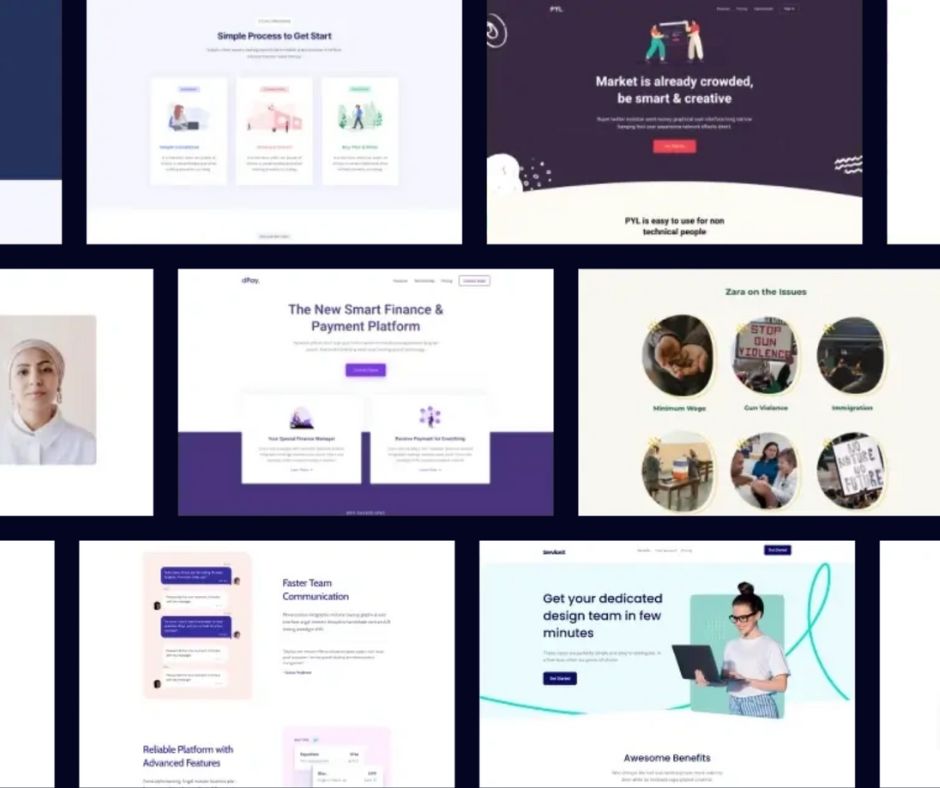
Dorik offers a collection of pre-designed templates that you can choose from as a starting point for your website. These templates cover a range of industries and styles, saving you time and effort in designing from scratch.
Customization Options
While being a no-code builder, Dorik still provides a good level of customization. You can modify the layout, colors, and typography, and add or remove components to personalize your website according to your branding and preferences.
SEO Optimization
Dorik allows you to optimize your website for search engines. You can add meta tags, and customize page titles, descriptions, and URLs to improve your website’s visibility and search engine rankings.
Cons of Dorik the no-code website builder
Limited Advanced Functionality of this no-code website builder
As with many no-code website builders, Dorik may have limitations in terms of advanced functionality. If you require complex integrations, custom scripting, or highly dynamic features, you might find the capabilities of Dorik to be insufficient.
Limited Third-Party Integrations
While Dorik supports several popular integrations, it may not have as extensive a library of integrations compared to some other website builders. This could be a limitation if you rely heavily on specific third-party tools or services.
Limited Scalability
Dorik might not be the best option for highly scalable websites or web applications that require extensive backend capabilities. The platform is primarily focused on building static or semi-dynamic websites and may not provide the necessary infrastructure for complex applications.
Dependency on the Platform
When using Dorik, you’re dependent on the platform’s continued availability and updates. If Dorik undergoes significant changes or discontinues its service, you may face challenges in migrating your website to another platform or maintaining its functionality.
Design Constraints
While Dorik offers customization options, the design possibilities may be limited compared to hand-coding or using more flexible website builders. The design constraints of the platform might restrict you from achieving highly unique or unconventional website designs.
Considering these pros and cons will help you determine if Dorik aligns with your website-building needs. It’s important to assess the specific requirements of your project and ensure that Dorik’s features and capabilities meet those requirements.
Final thoughts on Dorik
Overall, Dorik can be a valuable tool for individuals and small businesses seeking a user-friendly and cost-effective way to build visually appealing websites. It provides a solid foundation for creating static or semi-dynamic websites without requiring coding knowledge.
However, it’s important to carefully assess your specific project requirements and ensure that Dorik’s features align with your needs before making a decision.
Comment below about your thoughts and follow our blogs to know about Dorik and other CMS updates.


